Presence Analytics
Track your online visibility, customer reviews, and directory performance across Google, Facebook, and other platforms.
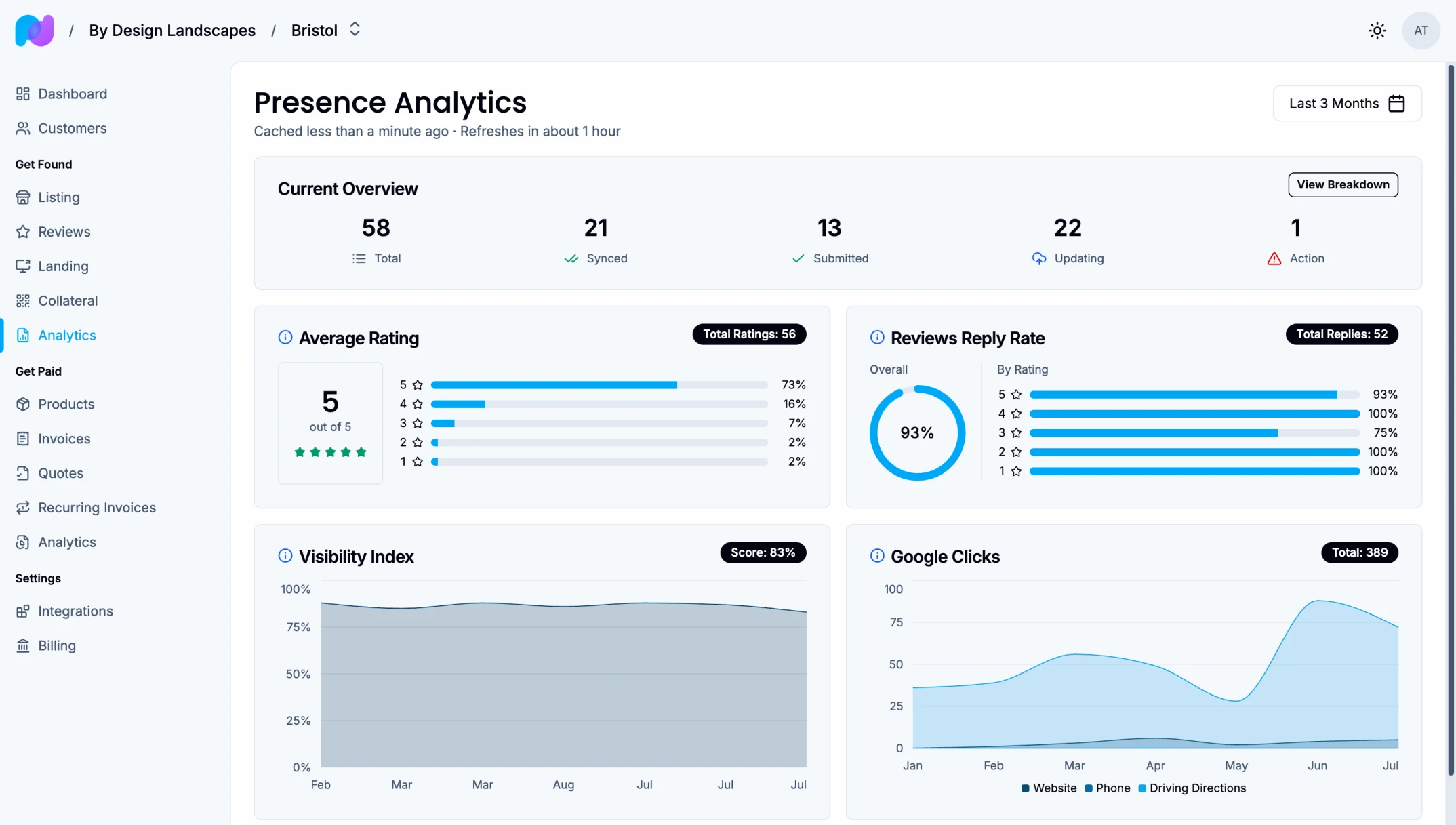
Related docs: Listings | Reviews | Financial Analytics
Current Overview
Monitor the status of all your online listings:
- Total: All directory listings across platforms
- Synced: Listings that are live and up-to-date
- Submitted: Listings awaiting directory approval
- Updating: Listings currently syncing changes
- Action: Listings requiring your attention
Keep "Action" items at zero by addressing issues promptly, aim for maximum "Synced" listings for best visibility, and monitor "Updating" to ensure changes are processing.
Average Rating
Overall star rating from all customer feedback across directories.
What it shows:
- Overall average rating (out of 5 stars)
- Distribution of ratings by star count (1-5 stars)
- Percentage breakdown of each rating level
- Total number of ratings received
- Total interaction count (includes all customer engagements, not just ratings)
- Average rating trends over time (monthly tracking)
How to use it:
Monitor overall rating trends to see if customer satisfaction is improving or declining. Identify whether ratings are mostly positive or mixed to understand overall sentiment. Track alongside review response efforts to see if engagement impacts ratings. High percentage of 5-star ratings indicates strong customer satisfaction, while low ratings highlight areas needing improvement. The interaction count helps you understand total customer engagement beyond just reviews.
Reviews Reply Rate
Percentage of customer reviews you've responded to across all directories.
What it shows:
- Overall reply rate percentage
- Reply rate broken down by star rating (showing which ratings you respond to most)
- Total number of reviews replied to
- Total number of ratings received (denominator for reply rate)
How to use it:
Aim for 100% reply rate to show active engagement with customers. Prioritize responding to low-star ratings (1-3 stars) first, as these have the biggest impact on presence management. High reply rates improve search rankings and customer trust. Respond to all reviews, especially negative ones, within 24-48 hours. Also respond to positive reviews to encourage more customers to leave feedback.
Visibility Index
Measures how complete and consistent your business information appears across directories.
What it shows:
- Overall completeness score as a percentage
- Points achieved vs. maximum possible points
- Trend over time showing your progress
- Daily tracking to monitor improvements
How to interpret it:
- 90-100%: Excellent - All critical information is complete and consistent
- 80-89%: Good - Most information is present but could be more complete
- 70-79%: Fair - Missing some important details that affect visibility
- Below 70%: Needs attention - Significant information gaps hurting your online presence
Higher scores improve your search rankings and help customers find you more easily. See Listings - Listing Completeness for specific fields to complete and tips to improve your score.
Customer Engagement
Track how customers interact with your Google Business Profile—showing which actions they take after finding you in search.
Engagement actions include:
- Website visits - Customers clicking to learn more on your website
- Phone calls - Customers calling you directly from search results
- Direction requests - Customers getting directions to your location
- Messages - Customers reaching out through Google Business messaging
- Bookings - Customers making appointments or reservations
What it shows:
- Which actions customers take most often
- Engagement trends over time
- Monthly patterns to identify busy seasons
Why it matters:
Understanding customer behavior helps you optimize your listing and marketing. High phone call volume means customers prefer direct contact—make sure your phone number is correct and your hours are accurate. Lots of website clicks indicate customers want more information—ensure your website is up-to-date and mobile-friendly. Many direction requests show strong local interest—verify your address is accurate and consider local advertising.
Impressions By Date - Search
How often your business appears in Google search results.
Shows daily impressions from Google search over time, breakdown by device type (Desktop vs. Mobile), and trends showing visibility in search results.
More impressions mean more potential customers seeing your business. Track growth to measure listing optimization efforts and compare Desktop vs. Mobile to understand customer behavior. Seasonal patterns help predict busy periods. Declining impressions may indicate competitors improving their listings, need to update categories or keywords, or changes in customer search behavior.
Impressions By Date - Maps
How often your business appears in Google Maps results.
Shows daily impressions from Google Maps over time, breakdown by device type, and trends showing map visibility.
Maps impressions indicate local search visibility. Higher mobile impressions suggest on-the-go customers. Compare to Search impressions to see where you're most visible. Strong Maps presence drives foot traffic and calls. Optimize location accuracy and categories to improve Maps visibility.
Search vs. Maps: Search impressions come from google.com, while Maps impressions come from Google Maps app or maps.google.com. Both are important but serve different customer intents.
Taking Action on Listing Data
Boost Average Rating
- Encourage satisfied customers to leave reviews
- Address negative feedback and resolve issues
- Improve service quality based on review themes
- Make it easy for customers to review (send links)
Increase Reply Rate
- Set aside time daily to respond to reviews
- Use AI-generated response suggestions for efficiency
- Personalize responses to show genuine care
- Respond to positive reviews to encourage more feedback
Improve Visibility Index
- Keep all listing information current and identical
- Update hours, phone, address consistently
- Use Paydough to sync changes across all platforms
- Fix any "Action" items in listing status immediately
Drive More Customer Engagement
- Post regular updates about services, offers, or events
- Ensure accurate business hours and contact information
- Complete all profile sections (services, attributes, descriptions)
- Respond to reviews to show you're actively engaged
- Enable booking features if you take appointments
- Turn on messaging to make it easy for customers to reach you
- Keep your website URL current and mobile-friendly
Increase Impressions
- Choose specific, relevant business categories
- Add detailed service descriptions
- Use keywords customers search for
- Post regular updates and photos
- Maintain high ratings and review volume
- Keep business information complete and accurate
For multi-location businesses, see Multi-Location Management for location-specific listing analytics.
Reviews
Customer reviews shape your online presence. Paydough helps you monitor, respond to, and manage reviews from multiple online directories in one centralized platform.
Products
Products are the items and services you sell to customers. Build a product catalog to speed up invoice and quote creation with pre-filled pricing, descriptions, and tax rates.